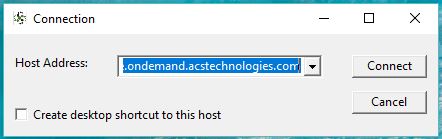|
|
|
Use this page to purchase your monthly subscription for the fully hosted CMD software service. If you have owned a CMD license prior to purchasing the subscription, no setup fee is required. However, if you are new to CMD, you will need to subscribe and pay the setup costs noted below. This will require two separate transactions. We will contact you by e-mail within one business day of your subscription purchase to get you set up and going. Subscriptions for Current License Holders Select either monthly or annual subscription: Monthly Subscription Annual Subscription New License Subscription and Setup Fees (you must do both!)
Select either monthly or annual subscription: Monthly Subscription
Annual Subscription
Setting Up Your Computer Once you have subscribed, you’ll need to download and install the thin client program, the app that’s put on your Mac or PC computer that gives you access to CMD on the remote hosted system where CMD and your data are set up. So your first task is to complete the following. 1) Download first the appropriate thin client: 2) Once downloaded, run the install program. Note that if you are a Mac user, you will likely need to change a setting on your Privacy and Security window to allow a non-App Store program to run. 3) After the install program for the thin clients has been run, find the IDS item on your programs list and run it. When you run it, it will first ask you for a Host Connection name. That window will look something like this: 4) In the space provided, enter this Host Address exactly: cmdsoftware.ondemand.acstechnologies.com If your dialog has a check box to create a desktop shortcut, check it. Click Connect and the IDS thin client will search for the remote hosted system. When it finds it, you’ll see a login window where you will be asked to enter your user name and password. Once you have subscribed and given me your chosen user names, you will be able to log in from there. When you log in for the very first time using the default initial password I will send you, don’t be surprised if 20-30 seconds go by without any apparent activity. There’s lots going on in the background. Soon the “black dialog” will appear with a single icon on it named cmdmenu. Double-click that icon and you’ll see all the CMD icons. |